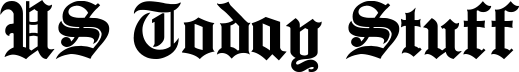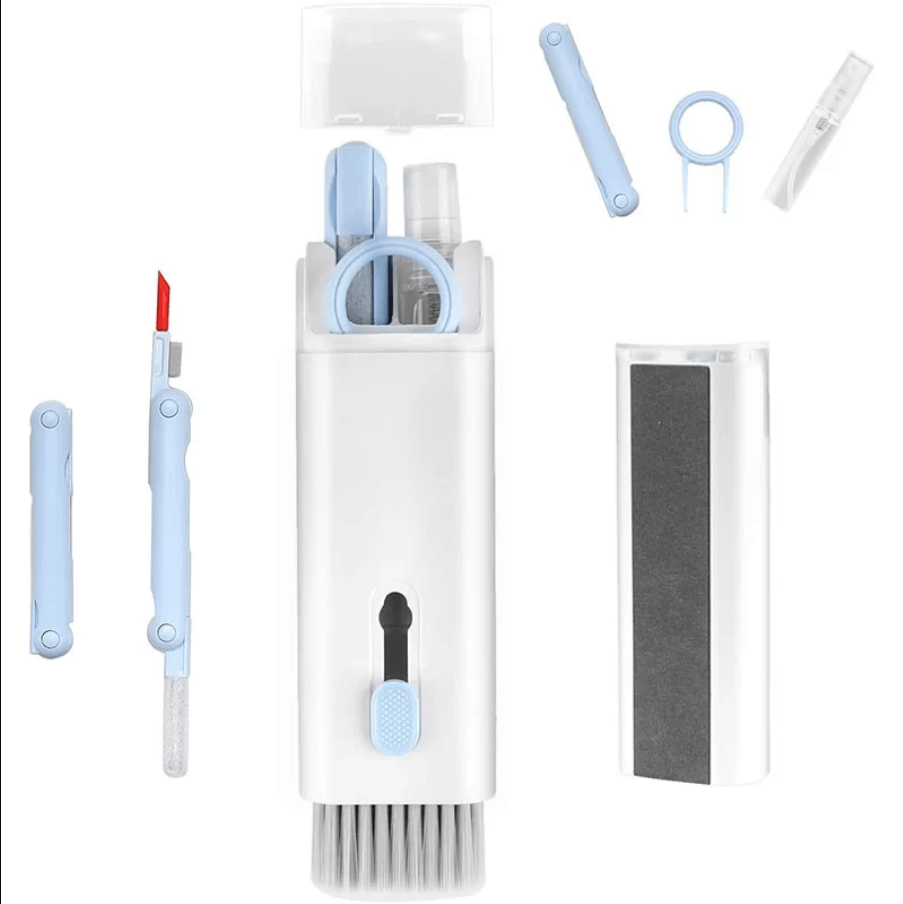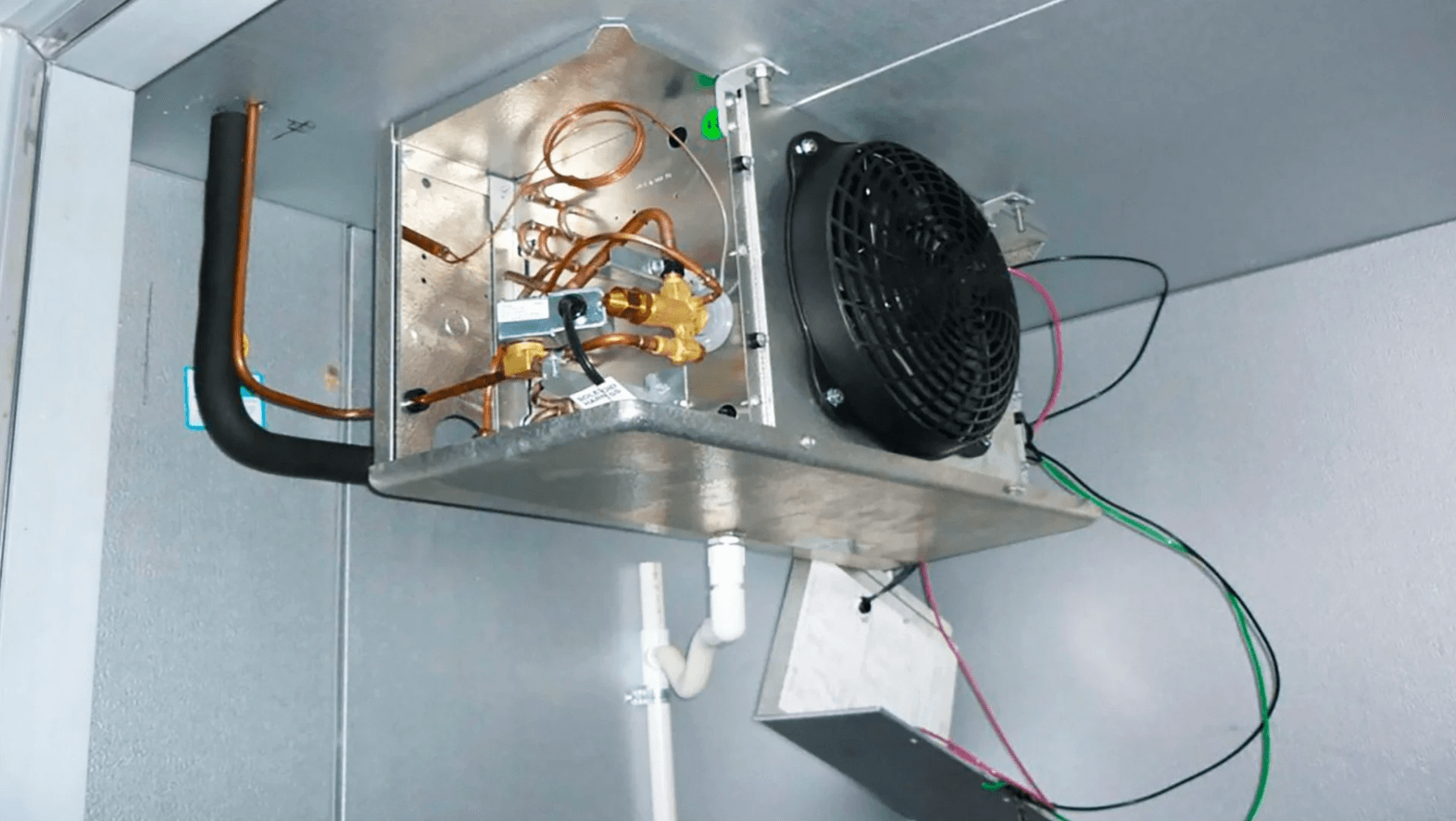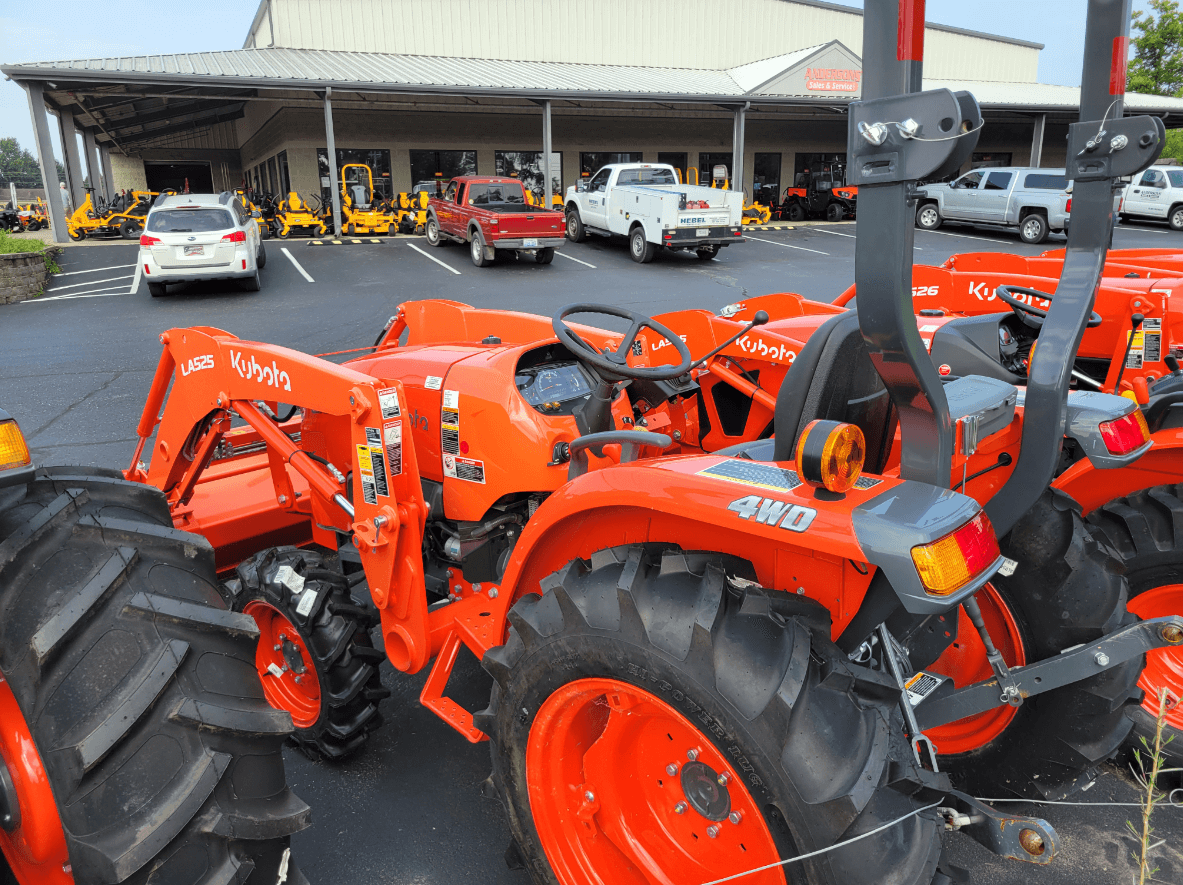In today’s fast-paced digital age, our smartphones have become an extension of ourselves. We rely on them for communication, information, entertainment, etc. With such heavy usage, it’s no surprise that our trusty devices accumulate dirt, grime, and germs over time. This is where a cleaning kit comes to the rescue. In this article, we’ll explore the importance of keeping your phone clean, the essential components of a phone cleaning kit, and how to use it effectively to maintain your device’s hygiene.
Why Clean Your Phone Regularly?
The Germ Hotspot
Our smartphones are germ magnets. Studies have shown that they can harbor more bacteria than a toilet seat! With the constant handling and exposure to various surfaces, cleaning your phone is essential to prevent the spread of germs.
Prolonged Device Lifespan
Dust and debris can enter the device’s crevices, potentially causing damage to internal components. Cleaning prevents this and ensures your phone functions optimally.
Enhance Screen Clarity
A clean screen enhances your phone’s display quality. Smudges and fingerprints obstruct visibility and can cause long-term screen damage if not cleaned properly.
Maintain Aesthetic Appeal
A clean phone is visually appealing. It reflects professionalism and attention to detail, especially important in personal and professional settings.
The Essential Components of a Phone Cleaning Kit
Microfiber Cloth
A microfiber cloth is a must-have for every phone cleaning kit. Its fine fibers effectively remove smudges and fingerprints from the screen without scratching.
Compressed Air Can
A compressed air can is indispensable to removing dust and debris from hard-to-reach areas. It ensures a thorough cleaning process.
Soft Bristle Brush
A soft bristle brush helps clean out debris from ports, speakers, and other tiny openings without causing any harm.
How to Clean Your Phone Effectively
Power Off Your Phone
Before you begin cleaning, power off your phone and unplug any accessories to ensure safety.
Apply the Cleaning Solution
Spray a small amount of the cleaning solution onto your microfiber cloth. Never apply it directly to the phone.
Wipe the Screen
Paying attention to corners and edges. Use a dry part of the cloth to remove any excess solution.
Clean the Ports
Ports, speakers, and any openings carefully.
Compressed Air
For a deeper clean, use the compressed air can to blow out any remaining dust and debris.
Final Wipe
Give your phone one final wipe with the microfiber cloth to ensure it’s completely dry and smudged-free. Read more…
Conclusion
Your phone is indispensable to your daily life, so keeping it clean and germ-free should be a top priority. A phone cleaning kit equipped with a microfiber cloth, cleaning solution, compressed air can, and a soft bristle brush is your go-to tool for maintaining your device’s hygiene. Following the steps mentioned above, you can ensure your phone stays sparkling clean, functions optimally, and remains visually appealing.
Frequently Asked Questions
Q1: How often should I clean my phone with a phone cleaning kit?
A1: It’s a good practice to clean your phone at least once a week to keep it germ-free and looking pristine.
Q2: Can I use household cleaning products on my phone?
A2: It’s not recommended. Household cleaning products may contain chemicals that can damage your phone’s screen and finish.
Q3: Is it safe to use compressed air on my phone?
A3: Yes, it’s safe when used correctly. Hold the can upright and use short bursts to prevent condensation.
Q4: Can I clean my phone with just a microfiber cloth?
A4: While a microfiber cloth is excellent for removing smudges, a cleaning solution is needed for a thorough clean.
Q5: Are there any specific cleaning solutions you recommend for phones?
A5: Look for electronic device-friendly cleaning solutions available in the market. They are designed to be safe for screens and components.